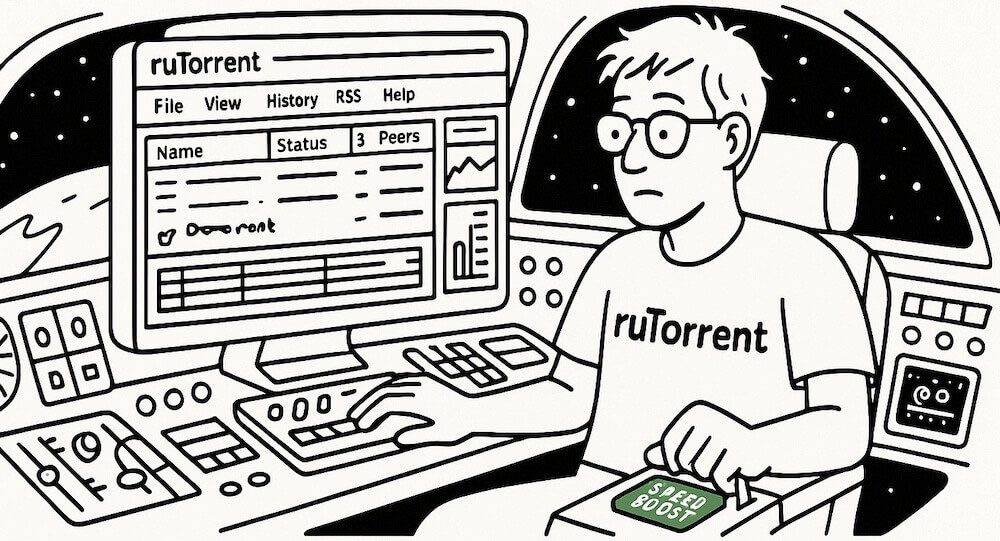ruTorrent is a web-based front-end for the powerful command line-based torrent client “rTorrent.” It allows you to create, upload, and manage all your torrent downloads in one place through a web interface (rather than using the rTorrent’s command-line interface). Today we will setup a torrent server. Please note that we do not encourage downloading anything other then legal torrents such as a Linux ISO. What you do with this is your business.
Setting up a torrent server is not that hard, below we will go over this process.
You will not need a powerful vps/server to setup this node, a simple vps with 1GB ram and one vCPU is more then enough to set this up. Disk space and bandwidth will be your more needed specs. With this lets get going. In this example I will be using Ubuntu 22.
First login to your vps and lets update that default/email issued password.
ssh root@ip addresspasswd rootOnce you change your password, its time to update and upgrade the system.
apt-get update && apt-get upgrade -yLets now get that firewall installed.
ufw allow 22
ufw allow 80
ufw allow 443
ufw allow 6881/tcp
ufw allow 6881/udp
ufw allow 6790:6999/udp
ufw allow 6790:6999/tcp
ufw enableNow we need to add a torrent user.
adduser anthony
passwd anthonyI found this killer script that does all the magic in a few commands and minutes.
Read More: https://github.com/Bercik1337/rt-auto-install?tab=readme-ov-file
git clone https://github.com/Bercik1337/rt-auto-install.git
cd rt-auto-install
sudo ./Rt-Install-minimalThe script will auto detect your installed OS
You will have to click next and OK. Then during the install it will ask you for a system username. In the above example the user is anthony.
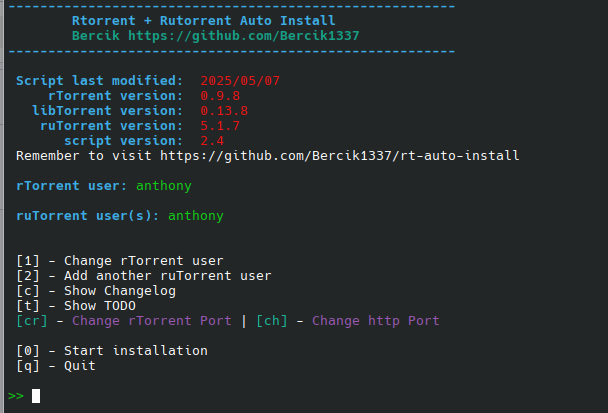
You will need to click the 0 ( zero ) and the script will finish up the magic. On my single core, 1GB ram demo, this process took about 4 minutes. * mileage my vary.
Once completed you will be presented with the following.
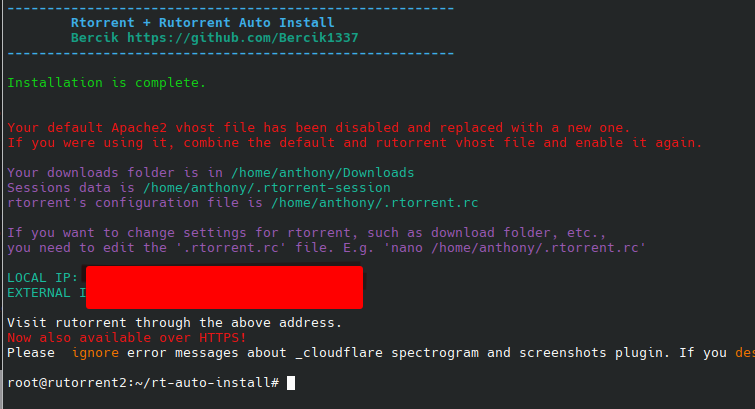
Once you get this screen, fire up your browser/open a new tab and then head to your IP Address/rutorrent.
After you login, your ready to go! You can start adding your torrents! Just don’t forget your disk space. To download your torrents to your local pc, you will need to sftp into your server and then download!
Happy Torrenting!